AI Presentation Tools for Education: Top 6 Tools Every Teacher Should Try

Teachers are drowning in prep work. Between lesson plans, presentations, and interactive materials, the average educator spends 6-10 hours weekly on content creation alone. AI presentation tools promise to cut that time in half, but which ones actually deliver? We tested six platforms to find out.
What Are AI Presentation Tools for Education?
AI presentation tools do the grunt work: generating slides, suggesting layouts, and creating visuals from simple text prompts. For educators, this means focusing on teaching instead of wrestling with PowerPoint. Whether you're building a science lesson or a history presentation, these tools help you create materials that look professional and engage students.
How We Evaluated These Tools
We built lessons across subjects and grade levels to see which tools actually save time. Here's what matters:
•Ease of use: Can teachers with varying tech skills use it effectively?
•Content quality: Does the AI generate accurate, age-appropriate educational content?
•Visual design: Are the presentations engaging for students?
•Customization: How easily can teachers adapt content to their specific needs?
•Pricing: Are there free plans or educational discounts?
Based on these criteria, here are the top 6 AI presentation tools for education in 2025.
Top 6 AI Presentation Tools for Education
1. Manus - Best for Research-Heavy Presentations
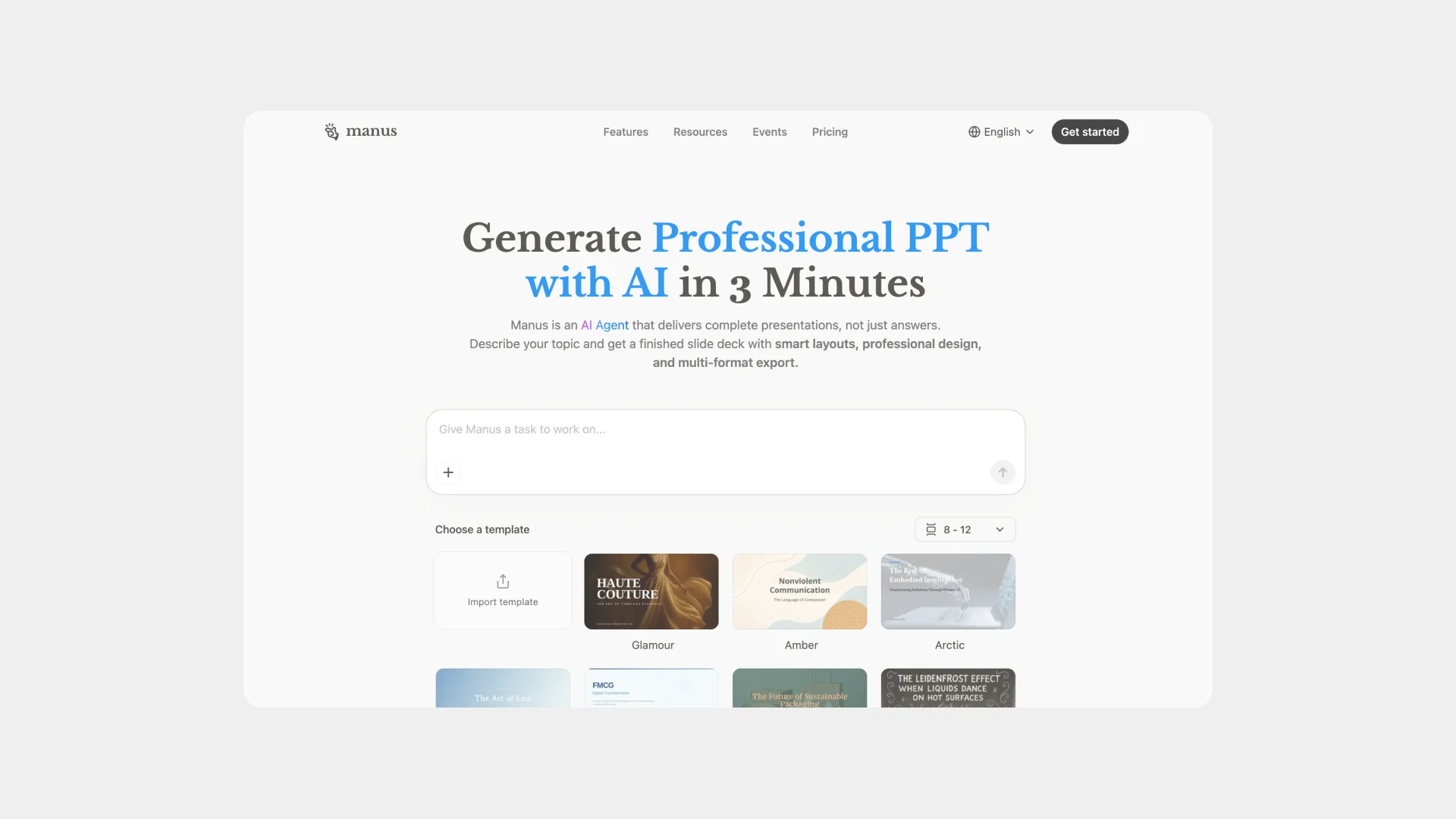
Manus combines AI research, content generation, and presentation design in one platform. Unlike tools that just format slides, Manus can pull from academic sources, synthesize information, and generate custom visuals. This makes it ideal for educators who need credible, content-rich presentations fast.
Key Features for Education
•AI research agent that can process 100+ academic publications and papers at a go and create slides based on that research
•Generates charts, graphs, and custom diagrams from data
•Multi-language support for ESL classrooms
•Supports uploading of school templates for structure and consistency
•Exports to multiple formats (PDF, PPTX, webpage)
Pricing
•Free plan available
•Paid plans start at $16/month (billed annually)
Best for: Teachers creating research-based lessons or lectures with complex data visualization needs.
2. Gamma - Best for Modern, Web-Style Slides
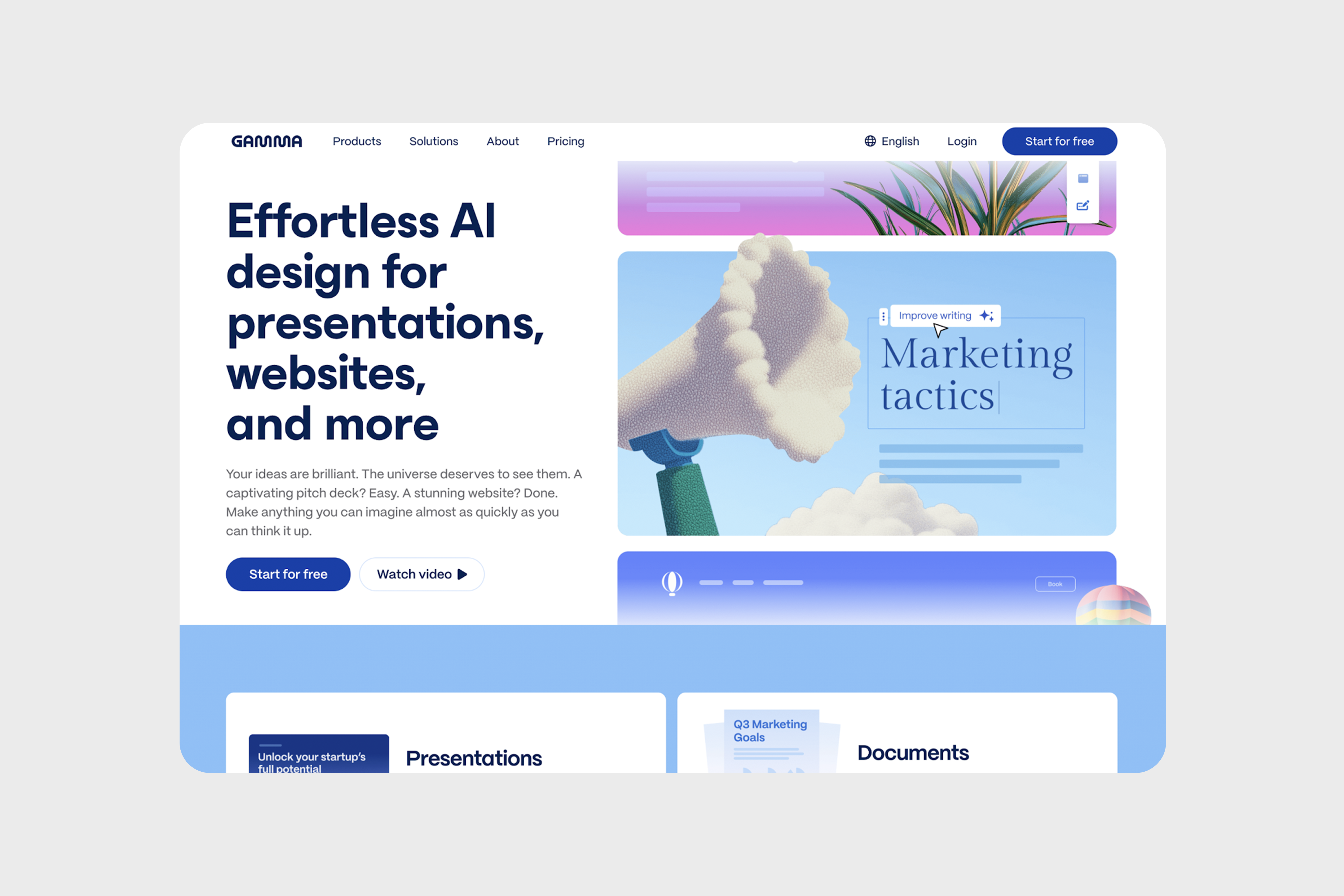
Key Features for Education
•400 free AI credits to start
•Outline preview before full generation
•Template library with education-specific designs
•Analytics to track student engagement
•Real-time collaboration tools
Pricing
•Free plan: 400 credits
•Plus plan: $8/month (billed annually)
Best for: Teachers who want modern, visually striking presentations that work well for remote or hybrid learning.
3. Canva - Best for Design Flexibility
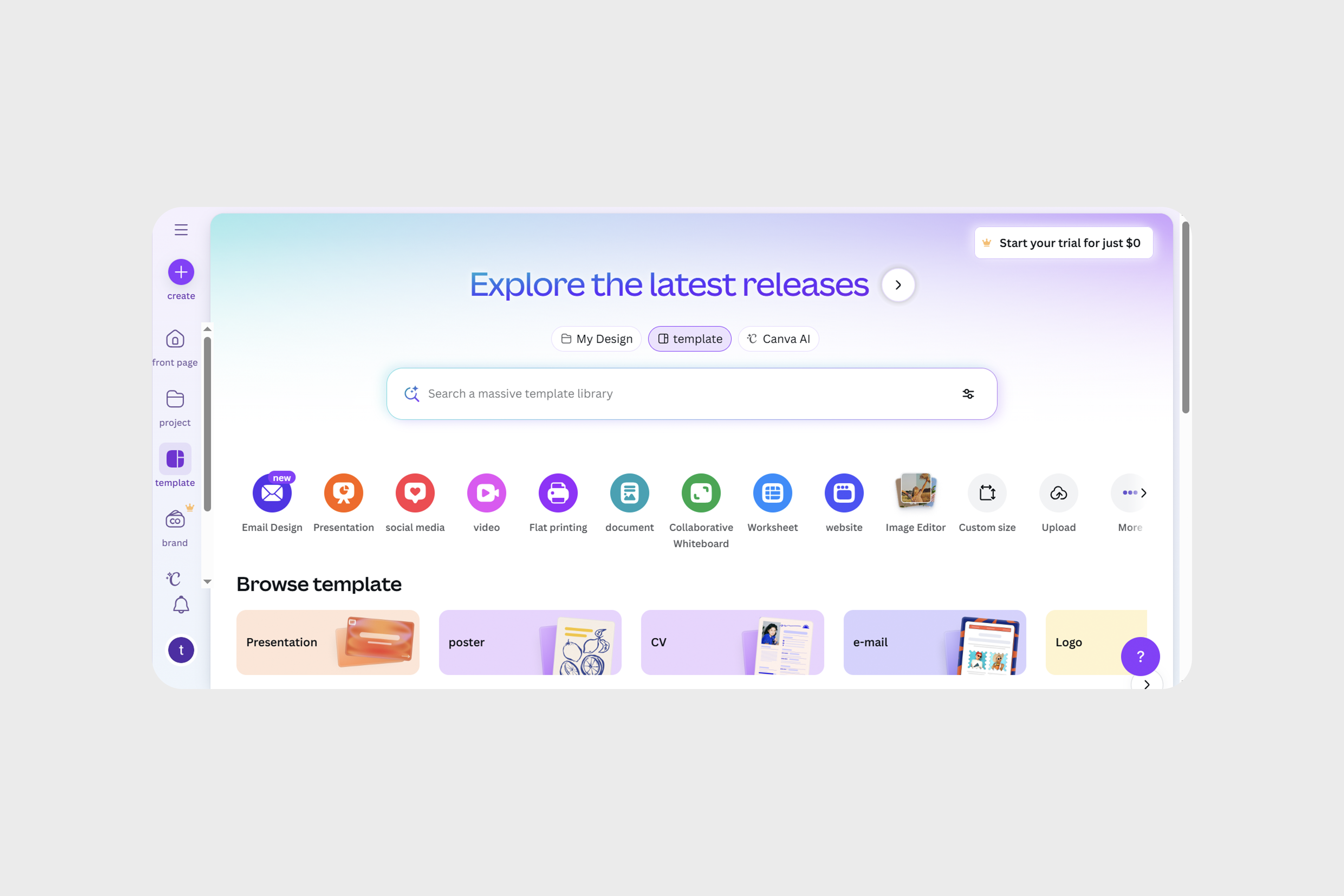
Canva is a comprehensive design platform that extends beyond presentations. With 100+ million assets and extensive customization options, it's perfect for teachers who want complete creative control or need to maintain school branding.
Key Features for Education
•Brand Kit for consistent school branding
•100+ million images, icons, and illustrations
•Magic Write for AI content generation
•Team collaboration features
•Multiple export formats
Pricing
•Free plan available
•Canva for Education: Free Pro features for verified K-12 teachers
•Standard Pro: $15/month
Best for: Teachers who value design flexibility and need to create multiple types of materials beyond presentations.
4. Curipod - Best for Student Engagement
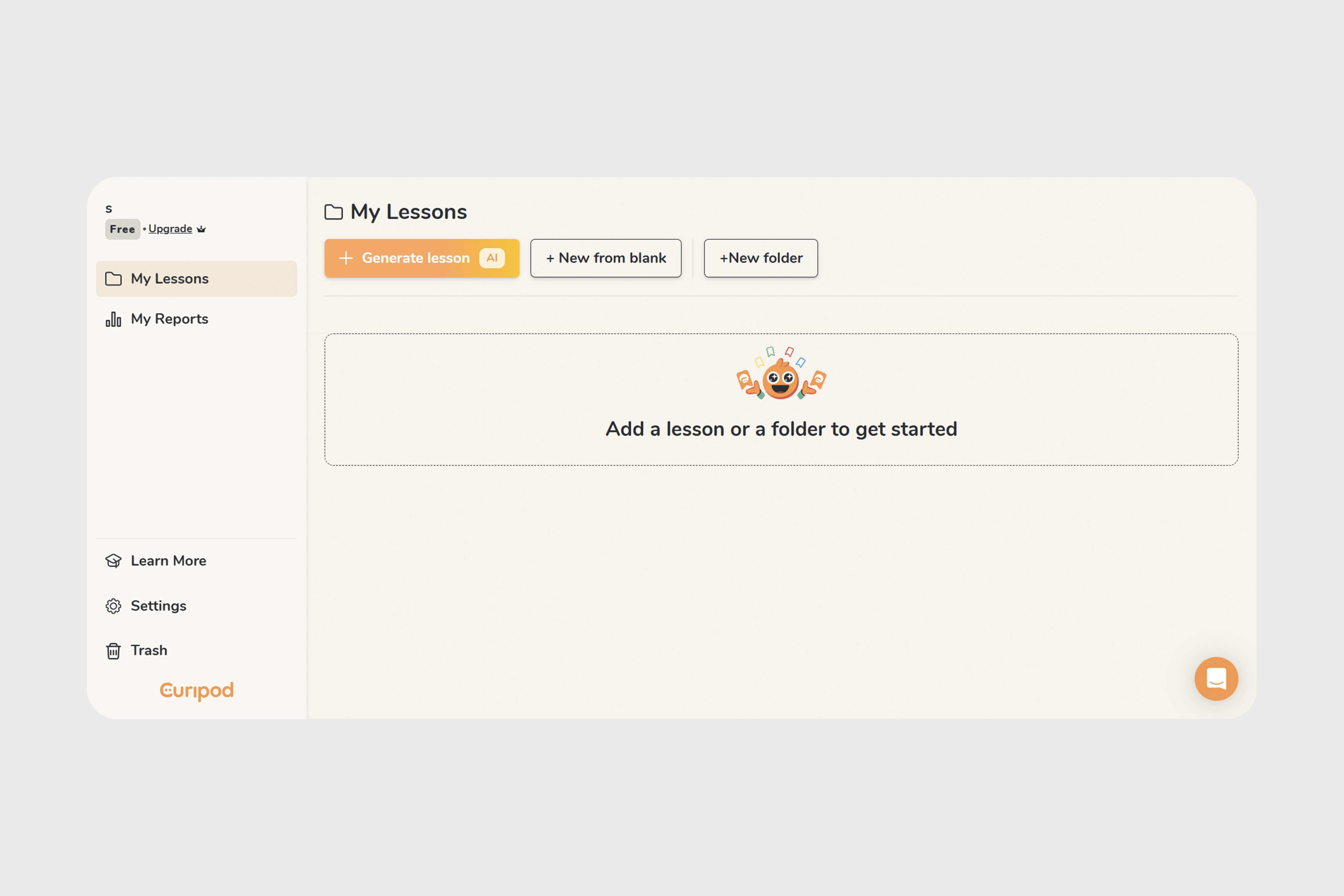
Curipod focuses specifically on interactive lessons with built-in polls, quizzes, and collaborative activities. It's designed for real-time classroom engagement, making it ideal for teachers who prioritize student participation.
Key Features for Education
•Interactive elements with student response tracking
•Grade-level appropriate content generation
•Real-time participation monitoring
•Built-in assessment tools
•Download as PDF or share via online links
Pricing
•Free plan with limited features
•Premium: $19/month (billed annually)
Best for: Teachers who want to maximize student interaction and track engagement during lessons.
5. Beautiful.ai - Best for Recurring Lessons
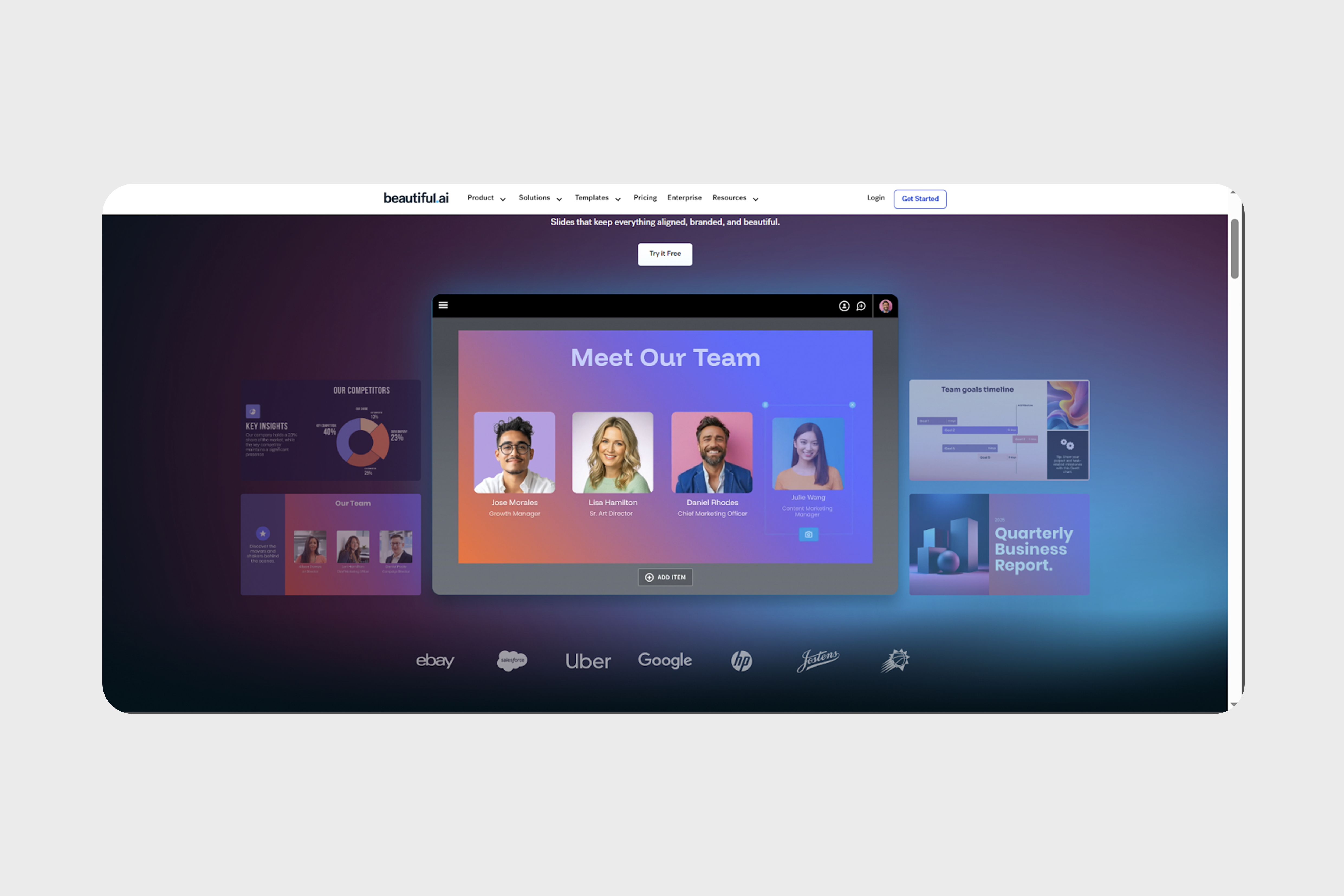
Key Features for Education
•Smart slides that auto-format content
•Extensive template library
•Team collaboration features
•Version history and analytics
•Voice narration for asynchronous lessons
Pricing
•Plans start at $12/month (billed annually)
•Educational discounts available
Best for: Teachers creating recurring lessons or standard presentations where consistent formatting saves time.
6. Prezi AI - Best for Custom Lesson Plans

Prezi AI helps educators turn ideas into presentations in seconds. Just enter a prompt or upload a file (PPT, PDF, DOC), and it generates a tailored, ready-to-teach presentation. Its open canvas format guides attention and helps students remember content — no design skills needed.
Key Features for Education
•AI-powered creation from prompts, outlines, or documents
•Automatic visual layouts and structure
•Open canvas format for better retention
•Seamless for live, recorded, and student presentations
Pricing
•Free plan for educators and students
•Paid plans from $4/month
Best for: Teachers who want fast, engaging presentations without spending hours on design.
Choosing the Right Tool for Your Classroom
Different teaching scenarios call for different tools. Here's a quick decision guide:
Your Primary Need | Recommended Tool | Why |
Research-heavy content with citations | Manus | Only tool that actively researches and synthesizes credible sources |
Quick, modern slides for digital natives | Gamma | Fast generation with web-native, visually striking design |
Brand consistency across materials | Canva | Design flexibility with school brand kits and asset library |
Real-time student interaction | Curipod | Built-in polls, quizzes, and engagement tracking |
Recurring lessons with similar formats | Beautiful.ai | Smart templates eliminate repetitive formatting work |
Interactive, non-linear storytelling | Prezi | Zooming interface helps students see concept relationships |
For elementary classrooms, Canva and Manus offer the most age-appropriate content generation. Middle school teachers often prefer Curipod and Gamma for engagement features. High school and university educators tend toward Manus, Gamma, Beautiful.ai, and Prezi for more sophisticated content needs.
Benefits of Using AI Presentation Tools in Education
Time Savings: Reduce lesson prep by 6-10 hours weekly
Consistent Quality: Maintain high visual and structural standards across all materials
Enhanced Engagement: Add interactive elements and multimedia content easily
Accessibility: Generate voiceovers, translations, and alternative formats
Collaboration: Share and co-edit materials with colleagues seamlessly
So Which Is the Best Choice for Educators?
For most teachers, especially those creating content-heavy lessons, Manus is the strongest starting point. It handles the full workflow from research to final slides, which means you're not juggling multiple tools or manually tracking down citations. The AI research agent pulls from academic publications and government data, making it particularly valuable for science, history, and any subject requiring credible sources.
The free plan gives you enough to test it with a real lesson. If your priorities lean more toward design flexibility, try Canva. For maximum student interaction, go with Curipod. The comparison table above will guide you to the right fit.
Try Manus free here to see if it matches your workflow.
Frequently Asked Questions
Q: Are AI presentation tools appropriate for all grade levels?A: Yes, but you'll need to review and adjust the output. Most tools let you specify grade level or reading level in your prompt, which helps generate age-appropriate content. Elementary teachers should plan for more editing than high school or college instructors.
Q: Will AI tools replace my role as a teacher?A: Not even close. AI handles the tedious parts (slide formatting, image sourcing, layout design), but it can't replace your pedagogical expertise, classroom management, or relationships with students. Think of it as a teaching assistant for content creation, not a replacement for teaching itself.
Q: How do I ensure AI-generated content is accurate?A: Always review and fact-check AI output before using it in class. Tools like Manus that cite sources make verification easier, but no AI is perfect. Treat generated content as a first draft that needs your expert review.
Q: Can students tell when I use AI?A: They might notice your slides suddenly look more polished. That's not a bad thing—professional design helps learning, not hinders it. What matters is that the content is accurate, relevant, and supports your teaching objectives.
Q: How much time can I realistically save?A: Teachers report saving 50-70% of presentation prep time. For a typical 45-minute lesson that used to take 2 hours to prepare, you might spend 30-45 minutes instead. The time savings compound when you're creating multiple presentations per week.