Manus for Slack : Collaborate smarter

You're chatting with your team in Slack. Someone needs to look something up. They leave Slack, ask their AI, copy the answer, and paste it back.
Later, another teammate asks something similar. They don't know someone already asked, so they do the same thing. Now you have two different answers floating around.
This happens all the time. AI helps individuals, but teams need to work together.
Manus for Slack changes this. Now your AI lives in the conversation with your team.
Shared context vs. starting from scratch
Your team talks in Slack. All your context is there—what you discussed, what you decided, what files you shared.
But your AI doesn't see any of that. Every time you use AI, you start from zero. You explain everything again. Then you copy-paste the answer back.
It's slow. And your team can't build on each other's work with AI.
How It Works
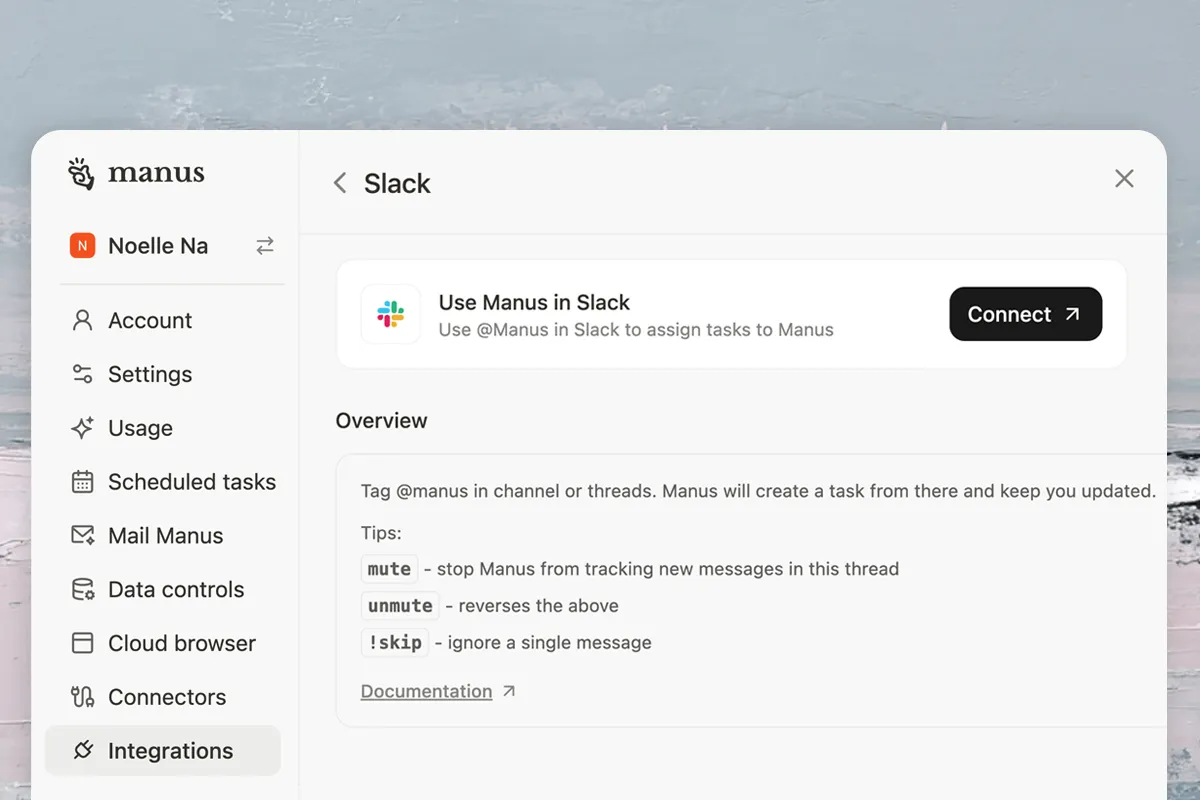
Tag @manus in any Slack thread. Ask your question. Done.
Manus reads the thread and starts working. Everyone in the thread sees it happen, it is as though Manus is a team mate that works with you in your workspace.
Collaborating with new team members
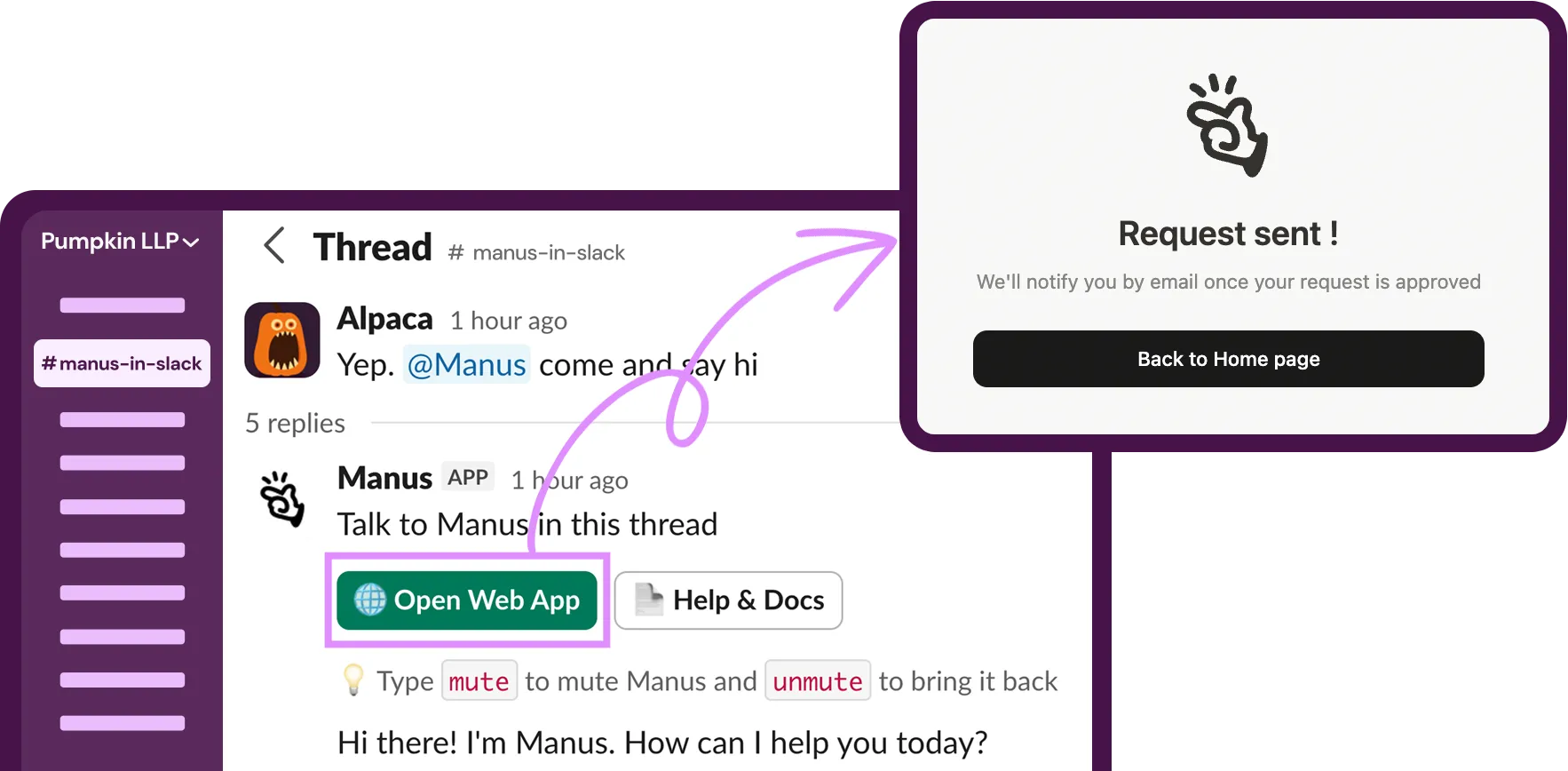
For newly added channel members to interact with Manus, they need to first click “Open Web App” to request collaboration on the selected thread. Once approved by the session owner, they can interact with Manus.
Manus Becomes A True Teammate
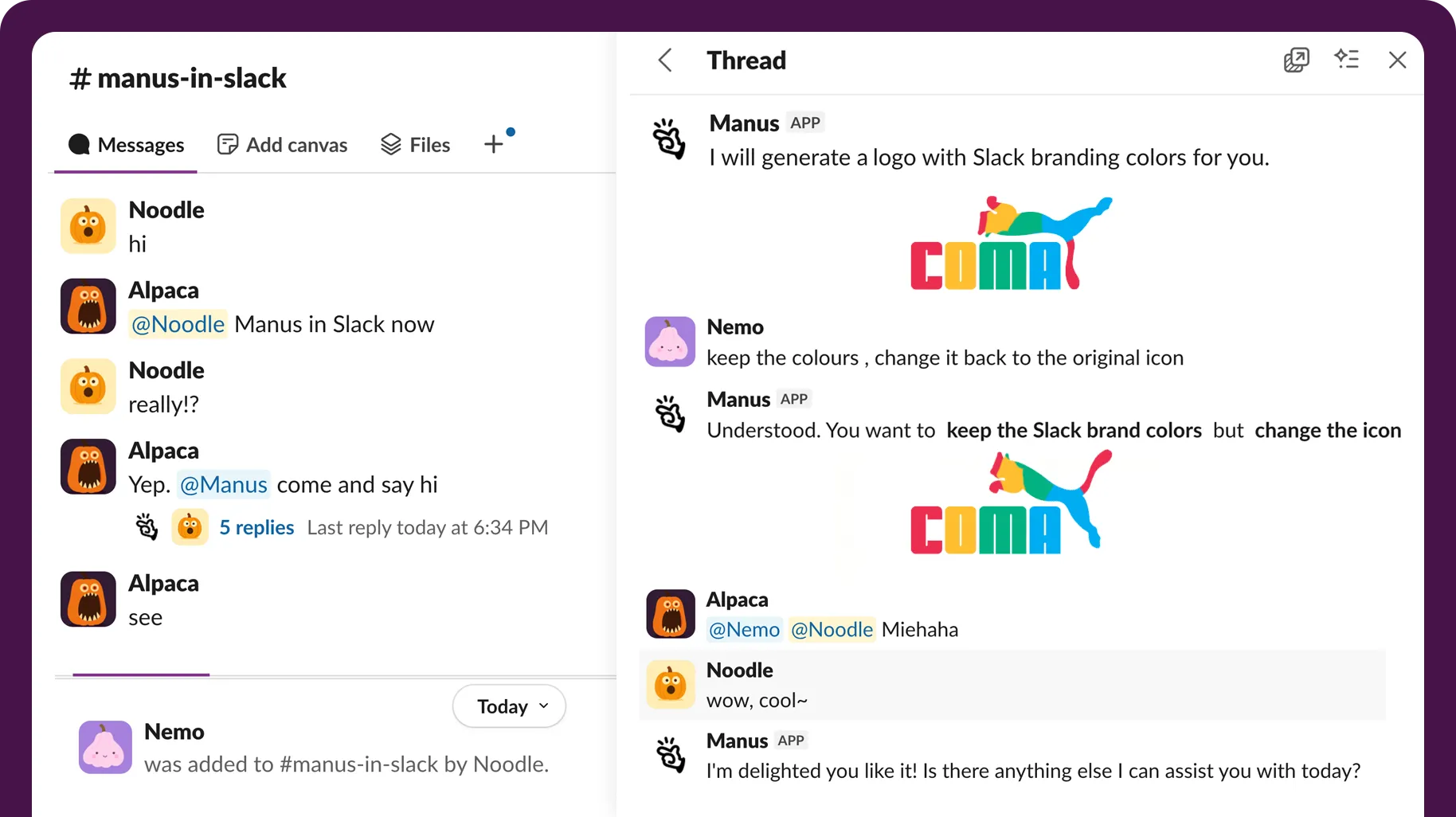
Imagine tagging a team member only for them to miss it or get back to you an hour later because they were stuck in a meeting? With Manus integrated into where your discussions happen, you can have your action items executed in real time.
1.Turn a document into a presentation - Upload a strategy document from desktop, Manus creates a slide deck for a client meeting, team reviews together.
2.Evaluate an external proposal - Agency pitch deck uploaded, Manus analyzes pros/cons and suggests key questions, team discusses whether to proceed.
3.Build something from the discussion - After an hour of product launch discussion in Slack, Manus creates a landing page based on the thread context, team reviews and iterates.
4.Schedule a meeting - From a thread, you can now ask Manus to book a time on your teammate's calendar. It's not new, but you cannot deny the convinience this brings.
Installing Manus on Slack
1.Go to Manus Settings → Integrations → Slack
2.Click Connect
3.Install the app and complete setup Slack Integration
Better Collaboration Starts With Context
Most AI is built for one person. But work happens in teams.
With Manus in Slack, everyone in the thread is automatically in the collaboration. No extra steps. Just talk in the thread, and you're part of the conversation
AI becomes part of your team, not a separate tool.